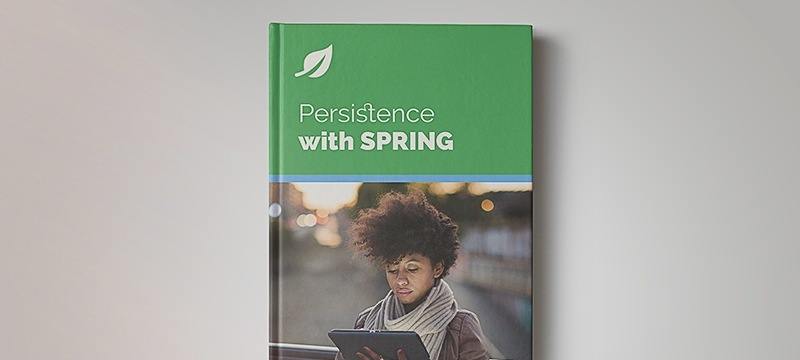1. Introduction
In this article, we’ll explore the significance of pagination for retrieving information, compare Spring Data Reactive pagination with Spring Data, and demonstrate how to implement pagination using an example.
Pagination is an essential concept when dealing with endpoints that return large collections of resources. It allows for efficient retrieval and presentation of data by breaking it down into smaller, manageable chunks called “pages”.
Consider a UI page that shows product details, which could display anywhere from 10 to 10,000 records. Suppose the UI is designed to fetch and display the entire catalog from the backend. In that case, it’ll consume additional backend resources and result in a significant waiting time for the user.
Implementing a pagination system can significantly enhance the user experience. Rather than fetching the entire set of records at once, it would be more effective to retrieve a few records initially and provide an option to load the next set of records upon request.
Using pagination, the backend can return an initial response with a smaller subset, such as 10 records, and retrieve subsequent pages using an offset or a next-page link. This approach distributes the load of fetching and displaying records across multiple pages, improving the overall application experience.
Spring Data is a project within the larger Spring Framework ecosystem that aims to simplify and enhance data access in Java applications. Spring Data offers a set of common abstractions and functionalities that streamline the development process by reducing boilerplate code and promoting best practices.
As explained in the Spring Data Pagination example, the PageRequest object, which accepts page, size, and sort parameters, can be used to configure and request different pages. Spring Data offers PagingAndSortingRepository, which provides methods to retrieve entities using pagination and sorting abstraction. The repository methods accept Pageable and Sort objects, which can be used to configure the return Page information. This Page object contains the totalElements and totalPages attributes which are populated by executing additional queries internally. This information can be used to request the subsequent pages of information.
Contrarily, Spring Data Reactive doesn’t fully support pagination. The reason lies in Spring Reactive’s support for asynchronous non-blocking. It must wait (or block) until it returns all data for a specific page size, which isn’t very efficient. However, Spring Data Reactive still supports Pageable. We can configure it with a PageRequest object to retrieve specific chunks of data and add an explicit query to fetch the total count of records.
We can get a Flux of responses as opposed to Page when using Spring Data which contains metadata about the records on the page.
4. Basic Application
4.1. Implementation of Pagination in Spring WebFlux and Spring Data Reactive
For this article, we’ll use a simple Spring R2DBC application that exposes product information with pagination through GET /products.
Let’s consider a simple Product Model:
@Data
@AllArgsConstructor
@NoArgsConstructor
@Table
public class Product {
@Id
@Getter
private UUID id;
@NotNull
@Size(max = 255, message = "The property 'name' must be less than or equal to 255 characters.")
private String name;
@NotNull
private double price;
}
We can fetch a list of products from the Product Repository by passing a Pageable object, which contains configurations like Page and Size:
@Repository
public interface ProductRepository extends ReactiveSortingRepository<Product, UUID> {
Flux<Product> findAllBy(Pageable pageable);
}
This query responds result set as a Flux as opposed to Page hence the total number of records needs to be queried separately to populate Page response.
Let’s add a controller with a PageRequest object which also runs an additional query to fetch the total count of records. This is because our repository doesn’t respond back with Page information, and instead, it returns Flux<Product>:
@GetMapping("/products")
public Mono<Page<Product>> findAllProducts(Pageable pageable) {
return this.productRepository.findAllBy(pageable)
.collectList()
.zipWith(this.productRepository.count())
.map(p -> new PageImpl<>(p.getT1(), pageable, p.getT2()));
}
Finally, we must send both the query result sets and the originally received Pageable object to the PageImpl. This class has helper methods that calculate the Page information, which includes metadata about the page to fetch the next set of records.
Now, when we try to access the endpoint, we should receive a list of products with page metadata:
{
"content": [
{
"id": "cdc0c4e6-d4f6-406d-980c-b8c1f5d6d106",
"name": "product_A",
"price": 1
},
{
"id": "699bc017-33e8-4feb-aee0-813b044db9fa",
"name": "product_B",
"price": 2
},
{
"id": "8b8530dc-892b-475d-bcc0-ec46ba8767bc",
"name": "product_C",
"price": 3
},
{
"id": "7a74499f-dafc-43fa-81e0-f4988af28c3e",
"name": "product_D",
"price": 4
}
],
"pageable": {
"sort": {
"sorted": false,
"unsorted": true,
"empty": true
},
"pageNumber": 0,
"pageSize": 20,
"offset": 0,
"paged": true,
"unpaged": false
},
"last": true,
"totalElements": 4,
"totalPages": 1,
"first": true,
"numberOfElements": 4,
"size": 20,
"number": 0,
"sort": {
"sorted": false,
"unsorted": true,
"empty": true
},
"empty": false
}
Like Spring Data, we navigate to different pages using certain query parameters, and by extending WebMvcConfigurationSupport, we configure the default attributes.
Let’s change the default page size from 20 to 100 and also set the default page as 0 by overriding the addArgumentResolvers method:
@Configuration
public class CustomWebMvcConfigurationSupport extends WebMvcConfigurationSupport {
@Bean
public PageRequest defaultPageRequest() {
return PageRequest.of(0, 100);
}
@Override
protected void addArgumentResolvers(List<HandlerMethodArgumentResolver> argumentResolvers) {
SortHandlerMethodArgumentResolver argumentResolver = new SortHandlerMethodArgumentResolver();
argumentResolver.setSortParameter("sort");
PageableHandlerMethodArgumentResolver resolver = new PageableHandlerMethodArgumentResolver(argumentResolver);
resolver.setFallbackPageable(defaultPageRequest());
resolver.setPageParameterName("page");
resolver.setSizeParameterName("size");
argumentResolvers.add(resolver);
}
}
Now, we can make the request starting from Page 0 with a size of max 100 records:
$ curl --location 'http://localhost:8080/products?page=0&size=50&sort=price,DESC'
Without specifying page and size parameters, the default Page index is 0 with 100 records per page. But the request sets the page size to 50:
{
"content": [
....
],
"pageable": {
"sort": {
"sorted": false,
"unsorted": true,
"empty": true
},
"pageNumber": 0,
"pageSize": 50,
"offset": 0,
"paged": true,
"unpaged": false
},
"last": true,
"totalElements": 4,
"totalPages": 1,
"first": true,
"numberOfElements": 4,
"size": 50,
"number": 0,
"sort": {
"sorted": false,
"unsorted": true,
"empty": true
},
"empty": false
}
5. Conclusion
In this article, we understood the unique nature of Spring Data Reactive pagination. We also implemented an endpoint that returns a product list with pagination.
As always, the source code for the examples is available on GitHub.