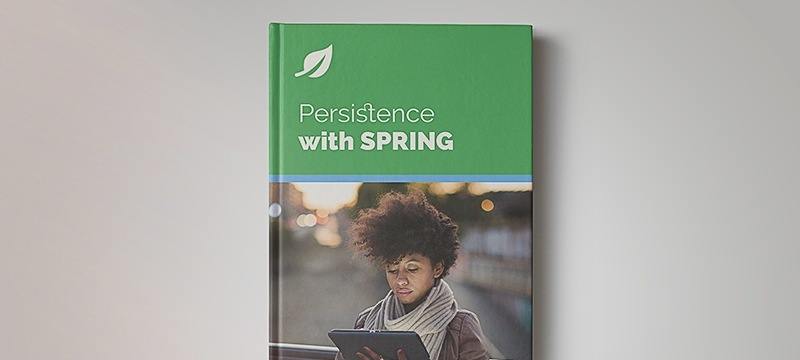1. Overview
Spring JPA provides a very flexible and convenient API for interaction with databases. However, sometimes, we need to customize it or add more functionality to the returned collections.
Using Map as a return type from JPA repository methods might help to create more straightforward interactions between services and databases. Unfortunately, Spring doesn’t allow this conversion to happen automatically. In this tutorial, we’ll check how to overcome this and learn some interesting techniques to make our repositories more functional.
2. Manual Implementation
The most apparent approach to the problem when a framework doesn’t provide something, is to implement it ourselves. In this case, JPA allows us to implement the repositories from scratch, skip the entire generation process, or use default methods to get the best of both worlds.
2.1. Using List
We can implement a method to map the resulting list into the map. Stream API helps greatly with this task, allowing almost one-liner implementation:
default Map<Long, User> findAllAsMapUsingCollection() {
return findAll().stream()
.collect(Collectors.toMap(User::getId, Function.identity()));
}
2.2. Using Stream
We can do a similar thing but use Stream directly. To do so, we can identify a custom method that will return a stream of users. Luckily, Spring JPA supports such return types, and we can benefit from autogeneration:
@Query("select u from User u")
Stream<User> findAllAsStream();
After that, we can implement a custom method that would map the results into the data structure we need:
@Transactional
default Map<Long, User> findAllAsMapUsingStream() {
return findAllAsStream()
.collect(Collectors.toMap(User::getId, Function.identity()));
}
The repository methods that return Stream should be called inside a transaction. In this case, we directly added a @Transactional annotation to the default method.
2.3. Using Streamable
This is a similar approach to the one discussed previously. The only change is that we’ll be using Streamable. We need to create a custom method to return it first:
@Query("select u from User u")
Streamable<User> findAllAsStreamable();
Then, we can map the result appropriately:
default Map<Long, User> findAllAsMapUsingStreamable() {
return findAllAsStreamable().stream()
.collect(Collectors.toMap(User::getId, Function.identity()));
}
3. Custom Streamable Wrapper
Previous examples showed us quite simple solutions to the problem. However, suppose we have several different operations or data structures to which we want to map our results. In that case, we can end up with unwieldy mappers scattered around our code or multiple repository methods that do similar things.
A better approach might be to create a dedicated class representing a collection of entities and place all the methods connected to the operations on the collection inside. To do so, we’ll be using Streamable.
As was shown previously, Spring JPA understands Streamable and can map the result to it. Interestingly, we can extend Streamable and provide it with convenient methods. Let’s create a Users class that would represent a collection of User objects:
public class Users implements Streamable<User> {
private final Streamable<User> userStreamable;
public Users(Streamable<User> userStreamable) {
this.userStreamable = userStreamable;
}
@Override
public Iterator<User> iterator() {
return userStreamable.iterator();
}
// custom methods
}
To make it work with JPA, we should follow a simple convention. First, we should implement Streamable, and secondly, provide the way Spring will be able to initialize it. The initialization part can be addressed either by a public constructor that takes Streamable or static factories with names of(Streamable<T>) or valueOf(Streamable<T>).
After that, we can use Users as a return type of JPA repository methods:
@Query("select u from User u")
Users findAllUsers();
Now, we can place the method we kept in the repository directly in the Users class:
public Map<Long, User> getUserIdToUserMap() {
return stream().collect(Collectors.toMap(User::getId, Function.identity()));
}
The best part is that we can use all the methods connected to the processing or mapping of the User entities. Let’s say we want to filter out users by some criteria:
@Test
void fetchUsersInMapUsingStreamableWrapperWithFilterThenAllOfThemPresent() {
Users users = repository.findAllUsers();
int maxNameLength = 4;
List<User> actual = users.getAllUsersWithShortNames(maxNameLength);
User[] expected = {
new User(9L, "Moe", "Oddy"),
new User(25L, "Lane", "Endricci"),
new User(26L, "Doro", "Kinforth"),
new User(34L, "Otho", "Rowan"),
new User(39L, "Mel", "Moffet")
};
assertThat(actual).containsExactly(expected);
}
Also, we can group them in some way:
@Test
void fetchUsersInMapUsingStreamableWrapperAndGroupingThenAllOfThemPresent() {
Users users = repository.findAllUsers();
Map<Character, List<User>> alphabeticalGrouping = users.groupUsersAlphabetically();
List<User> actual = alphabeticalGrouping.get('A');
User[] expected = {
new User(2L, "Auroora", "Oats"),
new User(4L, "Alika", "Capin"),
new User(20L, "Artus", "Rickards"),
new User(27L, "Antonina", "Vivian")};
assertThat(actual).containsExactly(expected);
}
This way, we can hide the implementation of such methods, remove clutter from our services, and unload the repositories.
4. Conclusion
Spring JPA allows customization, but sometimes it’s pretty straightforward to achieve this. Building an application around the types restricted by a framework might affect the quality of the code and even the design of an application.
Using custom collections as return types might make the design more straightforward and less cluttered with mapping and filtering logic. Using dedicated wrappers for the collections of entities can improve the code even further.
As usual, all the code used in this tutorial is available over on GitHub.