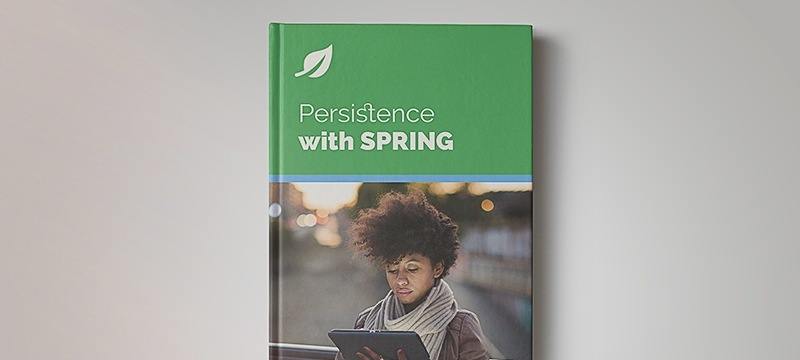1. Introduction
In this tutorial, we’ll explore the fundamentals of query hints in Spring Data JPA. These hints help to optimize database queries and potentially improve application performance by influencing the decision-making process of the optimizer. We’ll also discuss their functionality and how to apply them effectively.
2. Understanding Query Hints
Query hints in Spring Data JPA are a powerful tool that can help optimize database queries and improve application performance. Unlike directly controlling execution, they influence the decision-making process of the optimizer.
In Spring Data JPA, we find these hints in the org.hibernate.annotations package, alongside various annotations and classes associated with Hibernate, a prevalent persistence provider. It’s crucial to note that the interpretation and execution of these hints often depend on the underlying persistence provider, such as Hibernate or EclipseLink, making them vendor-specific.
3. Using Query Hints
Spring Data JPA offers various ways to leverage query hints for optimizing the database queries. Let’s explore the common approaches.
3.1. Annotation-Based Configuration
Spring Data JPA provides an easy way to add query hints to the JPA queries using annotations. The @QueryHints annotation enables the specification of an array of JPA @QueryHint hints intended for application to the generated SQL query.
Let’s consider the following example, where we set the JDBC fetch size hint to limit the result return size:
@Repository
public interface EmployeeRepository extends JpaRepository<Employee, Long> {
@QueryHints(value = { @QueryHint(name = "org.hibernate.fetchSize", value = "50") })
List<Employee> findByGender(String gender);
}
In this example, we’ve added the @QueryHints annotation to the findByGender() method of the EmployeeRepository interface to control the number of entities fetched at once. Furthermore, we can apply the @QueryHints annotation at the repository level to impact all queries within the repository:
@Repository
@QueryHints(value = { @QueryHint(name = "org.hibernate.fetchSize", value = "50") })
public interface EmployeeRepository extends JpaRepository<Employee, Long> {
// Repository methods...
}
This action ensures that the specified query hint applies to all queries within the EmployeeRepository interface, hence promoting consistency across the repository’s queries.
3.2. Configuring Query Hints Programmatically
In addition to annotation-based and dynamic approaches, we can configure query hints programmatically using the EntityManager object. This method offers granular control over query hint configuration. Below is an example of programmatically setting a custom SQL comment hint:
@PersistenceContext
private EntityManager entityManager;
@Override
List<Employee> findRecentEmployees(int limit, boolean readOnly) {
Query query = entityManager.createQuery("SELECT e FROM Employee e ORDER BY e.joinDate DESC", Employee.class)
.setMaxResults(limit)
.setHint("org.hibernate.readOnly", readOnly);
return query.getResultList();
}
In this example, we pass a boolean flag as an argument to indicate whether the hint should be set to true or false. This flexibility allows us to adapt the query behavior based on runtime conditions.
3.3. Define the Named Query in the Entity
Query hints can be applied using the @NamedQuery annotation directly within the Entity class. This allows us to define a named query alongside specific hints. For example, let’s consider the following code snippet:
@Entity
@NamedQuery(name = "selectEmployee", query = "SELECT e FROM Employee e",
hints = @QueryHint(name = "org.hibernate.fetchSize", value = "50"))
public class Employee {
// Entity properties and methods
}
Once defined within the Entity class, the named query selectEmployee with associated hints can be invoked using the EntityManager‘s createNamedQuery() method:
List<Employee> employees = em.createNamedQuery("selectEmployee").getResultList();
4. Query Hint Usage Scenarios
Query hints can be used in a variety of scenarios to optimize the query performance. Here are some common use cases.
4.1. Timeout Management
In scenarios where queries may run for extended durations, it becomes crucial to implement effective timeout management strategies. By utilizing the javax.persistence.query.timeout hint, we can establish a maximum execution time for queries. This practice ensures that queries don’t exceed specified time thresholds.
The hint accepts a value in milliseconds, and if the query exceeds the limit, it throws a LockTimeoutException. Here’s an example where we set a timeout of 5000 milliseconds for retrieving active employees:
@QueryHints(value = {@QueryHint(name = "javax.persistence.query.timeout", value = "5000")})
List<Employee> findActiveEmployees(long inactiveDaysThreshold);
4.2. Caching Query Results
Query hints can be used to enable caching of query results using the jakarta.persistence.cache.retrieveMode hint. When set to USE, JPA attempts to retrieve the entity from the cache first before going to the database. On the other hand, setting it to BYPASS instructs JPA to ignore the cache and fetch the entity directly from the database.
Furthermore, we can also use jakarta.persistence.cache.storeMode to specify how JPA should handle storing entities in the second-level cache. When set to USE, JPA adds entities to the cache and updates existing ones. BYPASS mode instructs Hibernate to only update existing entities in the cache but not add new ones. Lastly, REFRESH mode refreshes entities in the cache before retrieving them, ensuring that the cached data is up-to-date.
Below is an example demonstrating the usage of these hints:
@QueryHints(value = {
@QueryHint(name = "jakarta.persistence.cache.retrieveMode", value = "USE"),
@QueryHint(name = "jakarta.persistence.cache.storeMode", value = "USE")
})
List<Employee> findEmployeesByName(String name);
In this scenario, both retrieveMode and storeMode are configured to USE, indicating that Hibernate actively utilizes the second-level cache for both retrieving and storing entities.
4.3. Optimizing Query Execution Plans
Query hints can be used to influence the execution plan generated by the database optimizer. For instance, when the data remains unaltered, we can use the org.hibernate.readOnly hint to denote that the query is read-only:
@QueryHints(@QueryHint(name = "org.hibernate.readOnly", value = "true"))
User findByUsername(String username);
The org.hibernate.comment hint allows for the addition of a custom SQL comment to queries, aiding in query analysis and debugging. This feature is particularly useful when we want to provide context or notes within the generated SQL statements.
Here’s an example:
@QueryHints(value = { @QueryHint(name = "org.hibernate.comment", value = "Retrieve employee older than specified age\"") })
List findByAgeGreaterThan(int age);
5. Conclusion
In this article, we learned about the importance of query hints in Spring Data JPA and their significant impact on optimizing database queries to enhance application performance. We explored various techniques, including annotation-based configuration and direct JPQL manipulation, to apply query hints effectively.
As always, the source code for the examples is available over on GitHub.