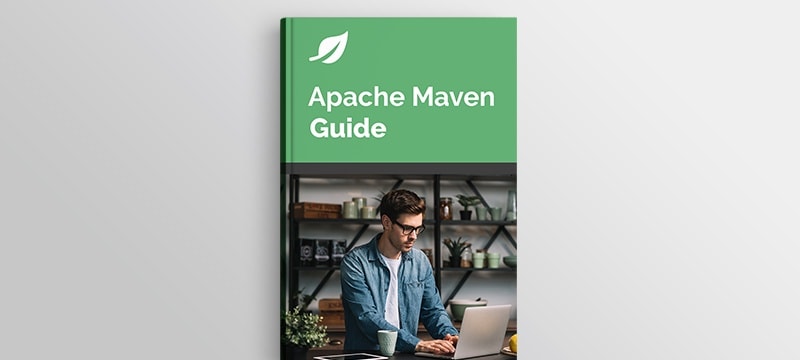1. Overview
This quick tutorial introduces the compiler plugin, one of the core plugins of the Maven build tool.
For an overview of the other core plugins, refer to this article.
2. Plugin Goals
The compiler plugin is used to compile the source code of a Maven project. This plugin has two goals, which are already bound to specific phases of the default lifecycle:
- compile – compile main source files
- testCompile – compile test source files
Here’s the compiler plugin in the POM:
<plugin>
<artifactId>maven-compiler-plugin</artifactId>
<version>3.12.1</version>
<configuration>
...
</configuration>
</plugin>
We can find the latest version of this plugin here.
3. Configuration
By default, the compiler plugin compiles source code compatible with Java 5, and the generated classes also work with Java 5 regardless of the JDK in use. We can modify these settings in the configuration element:
<configuration>
<source>1.8</source>
<target>1.8</target>
<-- other customizations -->
</configuration>
For convenience, we can set the Java version as properties of the POM:
<properties>
<maven.compiler.source>1.8</maven.compiler.source>
<maven.compiler.target>1.8</maven.compiler.target>
</properties>
Sometimes we want to pass arguments to the javac compiler. This is where the compilerArgs parameter comes in handy.
For instance, we can specify the following configuration for the compiler to warn about unchecked operations:
<configuration>
<!-- other configuration -->
<compilerArgs>
<arg>-Xlint:unchecked</arg>
</compilerArgs>
</configuration>
When compiling this class:
public class Data {
List<String> textList = new ArrayList();
public void addText(String text) {
textList.add(text);
}
public List getTextList() {
return this.textList;
}
}
we’ll see an unchecked warning on the console:
[WARNING] ... Data.java:[7,29] unchecked conversion
required: java.util.List<java.lang.String>
found: java.util.ArrayList
As both goals of the compiler plugin are automatically bound to phases in the Maven default lifecycle, we can execute these goals with the commands mvn compile and mvn test-compile.
4. Java 9 Updates
4.1. Configuration
Until Java 8, we used the version number as 1.x where x represents Java’s version, like 1.8 for Java 8.
For Java 9 and above, we can just use the version number directly:
<configuration>
<source>9</source>
<target>9</target>
</configuration>
Similarly, we can define the version using properties as:
<properties>
<maven.compiler.source>9</maven.compiler.source>
<maven.compiler.target>9</maven.compiler.target>
</properties>
Maven added its support for Java 9 in 3.5.0, so we’ll need at least that version. We’ll also need at least 3.8.0 of the maven-compiler-plugin:
<build>
<plugins>
<plugin>
<groupId>org.apache.maven.plugins</groupId>
<artifactId>maven-compiler-plugin</artifactId>
<version>3.12.1</version>
<configuration>
<source>9</source>
<target>9</target>
</configuration>
</plugin>
</plugins>
</build>
4.2. Build
Now it’s time to test our configuration.
First, let’s create a MavenCompilerPlugin class in which we’re importing a package from another module.
A simple one is javax.xml.XMLConstants.XML_NS_PREFIX:
public class MavenCompilerPlugin {
public static void main(String[] args) {
System.out.println("The XML namespace prefix is: "
+ XML_NS_PREFIX);
}
}
Next, let’s compile it:
mvn -q clean compile exec:java
-Dexec.mainClass="com.baeldung.maven.java9.MavenCompilerPlugin"
When using Java 9 defaults, though, we’ll get an error:
[ERROR] COMPILATION ERROR :
[ERROR] .../MavenCompilerPlugin.java:[3,20]
package javax.xml is not visible
(package javax.xml is declared in module java.xml,
but module com.baeldung.maven.java9 does not read it)
[ERROR] .../MavenCompilerPlugin.java:[3,1]
static import only from classes and interfaces
[ERROR] .../MavenCompilerPlugin.java:[7,62]
cannot find symbol
symbol: variable XML_NS_PREFIX
location: class com.baeldung.maven.java9.MavenCompilerPlugin
The error comes from the fact that this package is in a separate module that we haven’t included yet in our build.
The simplest way to solve this is by creating a module-info.java class and indicating that we require the java.xml module:
module com.baeldung.maven.java9 {
requires java.xml;
}
Now we can try again:
mvn -q clean compile exec:java
-Dexec.mainClass="com.baeldung.maven.java9.MavenCompilerPlugin"
And our output will be:
The XML namespace prefix is: xml
5. Conclusion
In this article, we went over the compiler plugin and described how to use it. We also learned about Maven’s support for Java 9.
The complete source code for this tutorial can be found over on GitHub.