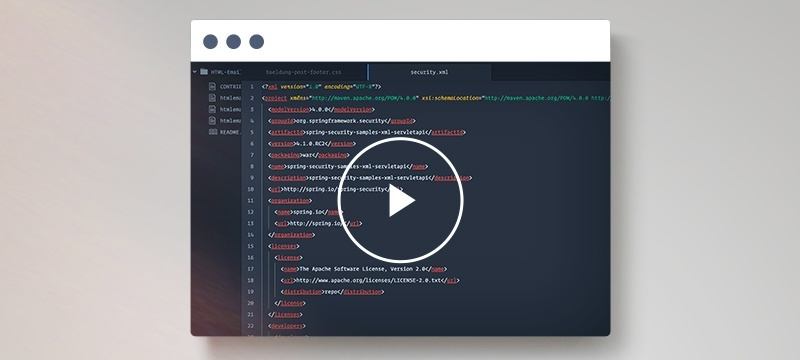1. Overview
In public-key cryptography, also known as asymmetric cryptography, the encryption mechanism relies upon two related keys, a public key and a private key. The public key is used to encrypt the message, while only the owner of the private key can decrypt the message.
In this tutorial, we’ll learn how to read public and private keys from a PEM file.
First, we’ll study some important concepts around public-key cryptography. Then we’ll learn how to read PEM files using pure Java.
Finally, we’ll explore the BouncyCastle library as an alternate approach.
2. Concepts
Before we start, let’s discuss some key concepts.
X.509 is a standard defining the format of public-key certificates. So this format describes a public key, among other information.
DER is the most popular encoding format to store data, like X.509 certificates, and PKCS8 private keys in files. It’s a binary encoding, and the resulting content can’t be viewed with a text editor.
PKCS8 is a standard syntax for storing private key information. The private key can be optionally encrypted using a symmetric algorithm.
Not only can RSA private keys be handled by this standard, but also other algorithms. The PKCS8 private keys are typically exchanged through the PEM encoding format.
PEM is a base-64 encoding mechanism of a DER certificate. PEM can also encode other kinds of data, such as public/private keys and certificate requests.
A PEM file also contains a header and footer describing the type of encoded data:
-----BEGIN PUBLIC KEY-----
...Base64 encoding of the DER encoded certificate...
-----END PUBLIC KEY-----
3. Using Pure Java
3.1. Read PEM Data From a File
Let’s start by reading the PEM file, and storing its content into a string:
String key = new String(Files.readAllBytes(file.toPath()), Charset.defaultCharset());
3.2. Get Public Key From PEM String
Now we’ll build a utility method that gets the public key from the PEM encoded string:
-----BEGIN PUBLIC KEY-----
MIIBIjANBgkqhkiG9w0BAQEFAAOCAQ8AMIIBCgKCAQEAsjtGIk8SxD+OEiBpP2/T
JUAF0upwuKGMk6wH8Rwov88VvzJrVm2NCticTk5FUg+UG5r8JArrV4tJPRHQyvqK
wF4NiksuvOjv3HyIf4oaOhZjT8hDne1Bfv+cFqZJ61Gk0MjANh/T5q9vxER/7TdU
NHKpoRV+NVlKN5bEU/NQ5FQjVXicfswxh6Y6fl2PIFqT2CfjD+FkBPU1iT9qyJYH
A38IRvwNtcitFgCeZwdGPoxiPPh1WHY8VxpUVBv/2JsUtrB/rAIbGqZoxAIWvijJ
Pe9o1TY3VlOzk9ASZ1AeatvOir+iDVJ5OpKmLnzc46QgGPUsjIyo6Sje9dxpGtoG
QQIDAQAB
-----END PUBLIC KEY-----
Let’s suppose we receive a File as a parameter:
public static RSAPublicKey readX509PublicKey(File file) throws Exception {
String key = new String(Files.readAllBytes(file.toPath()), Charset.defaultCharset());
String publicKeyPEM = key
.replace("-----BEGIN PUBLIC KEY-----", "")
.replaceAll(System.lineSeparator(), "")
.replace("-----END PUBLIC KEY-----", "");
byte[] encoded = Base64.decodeBase64(publicKeyPEM);
KeyFactory keyFactory = KeyFactory.getInstance("RSA");
X509EncodedKeySpec keySpec = new X509EncodedKeySpec(encoded);
return (RSAPublicKey) keyFactory.generatePublic(keySpec);
}
As we can see, first we need to remove the header, the footer, and the new lines as well. Then we need to decode the Base64-encoded string into its corresponding binary format.
Next, we need to load the result into a key specification class able to handle public key material. In this case, we’ll use the X509EncodedKeySpec class.
Finally, we can generate a public key object from the specification using the KeyFactory class.
3.3. Get Private Key From PEM String
Now that we know how to read a public key, the algorithm to read a private key is very similar.
We’ll use a PEM encoded private key in PKCS8 format. Let’s see what the header and footer look like:
-----BEGIN PRIVATE KEY-----
...Base64 encoded key...
-----END PRIVATE KEY-----
As we learned previously, we need a class able to handle PKCS8 key material. The PKCS8EncodedKeySpec class fills that role.
So let’s see the algorithm:
public RSAPrivateKey readPKCS8PrivateKey(File file) throws Exception {
String key = new String(Files.readAllBytes(file.toPath()), Charset.defaultCharset());
String privateKeyPEM = key
.replace("-----BEGIN PRIVATE KEY-----", "")
.replaceAll(System.lineSeparator(), "")
.replace("-----END PRIVATE KEY-----", "");
byte[] encoded = Base64.decodeBase64(privateKeyPEM);
KeyFactory keyFactory = KeyFactory.getInstance("RSA");
PKCS8EncodedKeySpec keySpec = new PKCS8EncodedKeySpec(encoded);
return (RSAPrivateKey) keyFactory.generatePrivate(keySpec);
}
4. Using BouncyCastle Library
4.1. Read Public Key
We’ll explore the BouncyCastle library, and see how we can use it as an alternative to the pure Java implementation.
Let’s get the public key:
public RSAPublicKey readX509PublicKey(File file) throws Exception {
KeyFactory factory = KeyFactory.getInstance("RSA");
try (FileReader keyReader = new FileReader(file);
PemReader pemReader = new PemReader(keyReader)) {
PemObject pemObject = pemReader.readPemObject();
byte[] content = pemObject.getContent();
X509EncodedKeySpec pubKeySpec = new X509EncodedKeySpec(content);
return (RSAPublicKey) factory.generatePublic(pubKeySpec);
}
}
There are a few important classes that we need to be aware of when using BouncyCastle:
- PemReader – takes a Reader as a parameter and parses its content. It removes the unnecessary headers and decodes the underlying Base64 PEM data into a binary format.
- PemObject – stores the result generated by the PemReader
Let’s see another approach that wraps Java’s classes (X509EncodedKeySpec, KeyFactory) into BouncyCastle’s own class (JcaPEMKeyConverter):
public RSAPublicKey readX509PublicKeySecondApproach(File file) throws IOException {
try (FileReader keyReader = new FileReader(file)) {
PEMParser pemParser = new PEMParser(keyReader);
JcaPEMKeyConverter converter = new JcaPEMKeyConverter();
SubjectPublicKeyInfo publicKeyInfo = SubjectPublicKeyInfo.getInstance(pemParser.readObject());
return (RSAPublicKey) converter.getPublicKey(publicKeyInfo);
}
}
4.2. Read Private Key
Now we’ll see two examples that are very similar to the ones shown above.
In the first example, we just need to replace the X509EncodedKeySpec class with the PKCS8EncodedKeySpec class, and return a RSAPrivateKey object instead of a RSAPublicKey:
public RSAPrivateKey readPKCS8PrivateKey(File file) throws Exception {
KeyFactory factory = KeyFactory.getInstance("RSA");
try (FileReader keyReader = new FileReader(file);
PemReader pemReader = new PemReader(keyReader)) {
PemObject pemObject = pemReader.readPemObject();
byte[] content = pemObject.getContent();
PKCS8EncodedKeySpec privKeySpec = new PKCS8EncodedKeySpec(content);
return (RSAPrivateKey) factory.generatePrivate(privKeySpec);
}
}
Now let’s rework the second approach from the previous section a bit in order to read a private key:
public RSAPrivateKey readPKCS8PrivateKeySecondApproach(File file) throws IOException {
try (FileReader keyReader = new FileReader(file)) {
PEMParser pemParser = new PEMParser(keyReader);
JcaPEMKeyConverter converter = new JcaPEMKeyConverter();
PrivateKeyInfo privateKeyInfo = PrivateKeyInfo.getInstance(pemParser.readObject());
return (RSAPrivateKey) converter.getPrivateKey(privateKeyInfo);
}
}
As we can see, we just replaced SubjectPublicKeyInfo with PrivateKeyInfo and RSAPublicKey with RSAPrivateKey.
4.3. Advantages
There are a couple of advantages provided by the BouncyCastle library.
One advantage is that we don’t need to manually skip or remove the header and footer. Another is that we’re not responsible for the Base64 decoding, either. Therefore, we can write less error-prone code with BouncyCastle.
Moreover, the BouncyCastle library supports the PKCS1 format as well. Despite the fact that PKCS1 is also a popular format used to store cryptographic keys (only RSA keys), Java doesn’t support it on its own.
5. Conclusion
In this article, we learned how to read public and private keys from PEM files.
First, we studied a few key concepts around public-key cryptography. Then we saw how to read public and private keys using pure Java.
Finally, we explored the BouncyCastle library and discovered it’s a good alternative, since it provides a few advantages compared to the pure Java implementation.
The full source code for both the Java and BouncyCastle approaches is available over on GitHub.